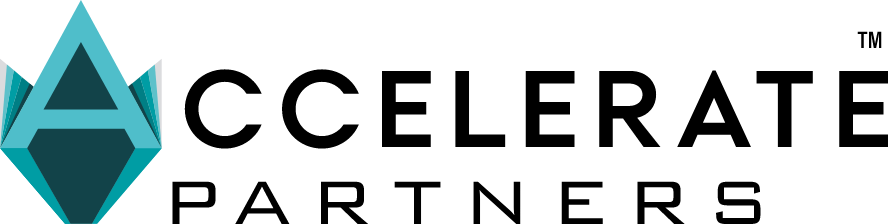By: JP Panzica

In the spirit of Cybersecurity Awareness Month, let’s talk about your TV’s! Many companies spend their efforts protecting their IT assets but what else is connected to your network? Many individuals and organizations often overlook the cybersecurity risks associated with smart TVs and other Internet of Things (IoT) devices. Smart TVs are essentially computers connected to the internet, and like any internet-connected device, they can be vulnerable to cyber threats if not properly secured. Here are some key considerations for protecting your smart TV:
- Update Firmware: Just like you update your computer or smartphone, ensure that you regularly update your smart TV’s firmware. Manufacturers release updates to patch security vulnerabilities.
- Change Default Passwords: Smart TVs often come with default login credentials. Change these default usernames and passwords to unique, strong ones to prevent unauthorized access.
- Network Security: Secure your Wi-Fi network with a strong, unique password and use encryption (WPA2 or WPA3) to protect data transmitted between your TV and your network.
- Firewall: If your router supports it, configure a firewall to control incoming and outgoing traffic to your smart TV, reducing the risk of unauthorized access.
- Disable Unused Features: Disable any unnecessary features or services on your smart TV. For example, if you don’t use voice recognition or location services, turn them off.
- Use a Secure Network: Avoid connecting your smart TV to public Wi-Fi networks. Use a secure, private network instead.
- Use Antivirus and Antimalware Software: Some smart TVs allow you to install security software. If your TV supports this, consider adding antivirus and antimalware apps.
- Beware of Phishing: Be cautious when clicking on links or downloading apps on your smart TV. Scammers can use phishing techniques to trick you into revealing personal information.
- Privacy Settings: Review and adjust the privacy settings on your smart TV. Understand what data it collects and how it’s used.
- Physical Security: Physically secure your smart TV to prevent theft. Additionally, consider covering the TV’s camera when not in use to protect your privacy.
- Guest Network: If you have guests who want to connect their devices to your network, consider setting up a separate guest network to keep their devices isolated from your smart TV and other critical devices.
It’s essential to remember that, like any device, smart TVs can be targeted by cybercriminals. By taking these precautions and being vigilant about your smart TV’s security, you can help protect your personal information and privacy.
Here is an article from Samsung on how to update your Smart TV. While we are on the subject, this same threat holds true for home residential users with Smart TV’s. Let’s make sure to practice good cyber hygiene!