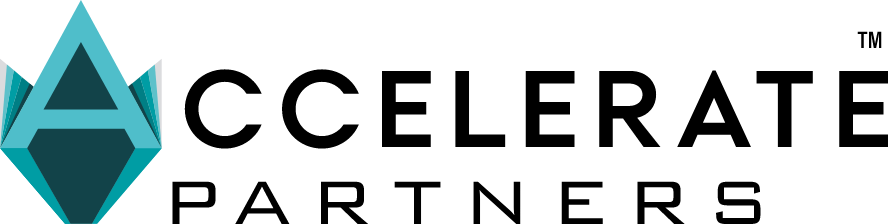Photo 149318465 | Mobile Device Management © Noppon Kobpimai | Dreamstime.com
You’ve heard the horror stories about data breaches. Your personal info was stolen. Identity theft. Credit card fraud. All from a tiny device that fits in your pocket. As a business decision-maker, you want to empower your workforce with the latest mobile tech, but you don’t want to hand the keys to the kingdom over to hackers. Mobile device management used to be a luxury for big corporations, but in 2024 every business must have a strategy. From security policies to remote wiping, you need to lock down devices accessing sensitive data. We’ll explore the options, from issuing corporate phones to securing bring-your-own-devices. You’ll learn the essential security controls and the average costs of mobile device management. Because in the world of BYOD, you can’t afford to leave company data unprotected.
Corporate-Owned vs BYOD: The Pros and Cons
When it comes to mobile device management, companies have two options: provide employees with corporate-owned devices or allow bring-your-own devices (BYOD). Each approach has its benefits and drawbacks.
With corporate devices, companies have full control over the hardware and software. They can mandate security controls like encryption, passwords, and remote wipe capabilities. However, corporate devices often cost more and reduce employee choice and flexibility.
BYOD, on the other hand, gives employees more freedom to choose their preferred devices. It can also save companies money since employees pay for their own hardware and data plans. The downside is that companies lose some control and visibility into how personal devices are used for work. Without the proper security controls in place, BYOD can increase risks like data leaks, malware infections, and unauthorized access.
An effective BYOD policy is key to mitigating risks while still reaping the benefits. Companies should require employees to enroll their devices in a mobile device management program, which enforces security policies like strong passwords, disk encryption, and software updates. They should also implement data loss prevention controls to restrict how information is shared. With the right balance of choice and control, companies can embrace BYOD without compromising security.
In the end, whether to issue corporate devices or allow BYOD comes down to a company’s priorities, risk tolerance, and resources. With good planning and policy, either approach can be part of a robust enterprise mobility strategy. But when data and security are top concerns, corporate-owned devices may still reign supreme.
Protecting Company Data on Personal Devices
You’re probably not surprised that most companies today allow employees to use personal mobile devices for work. The bring your own device (BYOD) movement is popular for good reason – it increases convenience and productivity. However, it also introduces risks to company data that you need to manage.
On the plus side, BYOD saves companies money since they don’t have to provide everyone with a corporate device. It also allows employees to choose tools they’re already comfortable with to do their jobs. The downside is that without proper safeguards, company data can end up stored locally on personal devices, and there’s a chance it could be accessed if the device is lost or stolen.
To reduce risks, companies should establish clear BYOD policies that outline what’s allowed and what data can be accessed. They should also deploy mobile device management (MDM) software, which allows them to remotely wipe company data from personal devices if needed. MDM software can also enforce security policies like strong passwords, device encryption and restricting certain apps.
Regular software and security updates are also important for any device accessing company networks and data. Most mobile operating systems now offer automatic updates, so employees just need to enable this feature to ensure their devices always have the latest protections.
With the right policies, software, and safeguards in place, the benefits of BYOD can absolutely outweigh the risks. Employees get to use tools they love, and companies get a productive workforce without the added costs of providing everyone with a separate mobile device. It’s a win-win, as long as you go in with your eyes open to the potential security issues and take steps to address them. Managing mobility may seem complicated, but with the right strategy, you can have your (mobile device) cake and eat it too.
Keeping Mobile Operating Systems Up-to-Date
Keeping your mobile devices up to date with the latest operating system (OS) versions and security patches is critical for companies. Outdated software and firmware can contain vulnerabilities that put your data and systems at risk. As mobile devices become more integrated into business networks and processes, keeping them secure is just as important as protecting PCs and servers.
Regular OS Updates
Most mobile platforms like Android and iOS release regular OS updates, usually every few months. These updates contain important security patches to fix any vulnerabilities as well as new features. However, many users don’t install the updates right away or at all. Companies should require employees to install OS updates within a certain time period of release, such as within 2 weeks. This ensures devices are kept as secure as possible.
Managing Updates
For company-owned mobile devices, OS updates can be deployed automatically through a mobile device management (MDM) solution. This takes the responsibility away from employees and ensures all devices are up to date. With BYOD programs, companies may need to mandate that employees enable auto-update features on their devices or install updates within a certain window. Failure to comply could put company data at risk.
Cost Considerations
While MDM solutions do come at a cost, preventing data breaches and system compromises can save companies millions. The pricing for MDM software varies but often includes a per-device monthly or annual fee. The total cost will depend on the number of mobile devices a company needs to manage. However, when factoring in the cost of a potential security incident, most companies find that MDM software is a worthwhile investment in protecting their systems and data on mobile devices.
Keeping mobile operating systems and software up to date is one of the most important ways companies can secure data and networks as mobility and BYOD programs continue to expand. Requiring OS updates, using an MDM solution and mandating compliance policies are effective methods for managing updates across all devices. The time and money spent on prevention will be far less than the cost of cleanup after a breach. Mobility may be convenient but it also brings risks that companies must actively work to minimize.
Top Mobile Device Management Software
When it comes to managing a fleet of mobile devices for your company, choosing the right software is key. Some of the top options for enterprise mobility management include:
VMware AirWatch###
AirWatch by VMware is one of the leading enterprise mobility management platforms. It offers robust tools for managing iOS, Android, Windows and Chrome OS devices. AirWatch allows you to deploy apps, configure device settings, enforce security policies and remotely wipe company data from lost or stolen devices. Pricing varies based on the number of devices and features.
Microsoft Intune###
Intune is Microsoft’s cloud-based device management service. It integrates with Azure Active Directory and Office 365, making it a good option if you already use Microsoft solutions. Intune supports managing iOS, Android, Windows and macOS devices. It offers app deployment, device configuration, security policy enforcement and remote wipe capabilities. Intune starts at $6 per device per month.
BlackBerry UEM###
Formerly known as Good Technology, BlackBerry UEM is another leader in the EMM space. It provides a broad range of device management and security features for iOS, Android, Windows 10 and BlackBerry 10 devices. BlackBerry UEM starts around $3 to $8 per device per month, depending on the number of devices and capabilities.
MobileIron###
MobileIron offers unified endpoint management solutions for managing mobile devices, apps and content. It supports the major mobile platforms, including iOS, Android, Windows 10 and macOS. MobileIron provides tools for provisioning and de-provisioning devices, distributing apps, ensuring security compliance and wiping corporate data. Pricing varies but starts at around $4 per device per month.
Choosing an EMM platform is an important decision. Evaluate options based on your needs, existing infrastructure, security requirements and budget. For most companies, a comprehensive solution costs between $3 to $10 per device per month. The total cost will depend on the number of devices, available features and level of support.
The Cost of MDM: What’s Included and Average Pricing
As a business, investing in mobile device management (MDM) is crucial to securing your data and systems. But how much should you budget for an MDM solution? The costs can vary depending on the size of your organization and specific needs.
Software and Licensing
The bulk of MDM expenses go toward software licensing fees. Cloud-based solutions typically charge per device, ranging from $2 to $7 per month. On-premises platforms usually have upfront costs of $5,000 to $30,000 for the server software, then $20 to $50 per device each year for licensing. Volume discounts are often available if you have over 1,000 devices.
Managed Services for Maintenance and Support
Most MDM providers offer support packages with additional fees, such as phone or email help desk access, remote support, and software updates. Basic packages start around $5 to $15 per device annually. Premium 24/7 support with rapid response times will cost $15 to $30 per device.
Additional Services
Extra services like containerization, content management, or advanced security features may increase costs. However, some MDM solutions bundle these add-ons at no extra charge. Others charge around $2 to $10 more per device monthly for these expanded capabilities.
The total cost for a company to manage 1,000 smartphones or tablets typically ranges from $50,000 to $150,000 per year. Larger deployments of 10,000 or more devices can cost $500,000 or higher annually. While the investment in MDM may seem substantial, the potential costs of a security breach or data loss are far greater. For most organizations, the peace of mind and protection that MDM provides is worth the expense.
Evaluate your needs
A technology advisor can evaluate your specific needs and priorities. Do you have highly sensitive data that requires locked-down devices? Or do you just need basic security and management? They can determine the level of control you require over devices and recommend solutions to match.
Explore your options
With your needs in mind, an advisor can explore options like:
- Providing corporate devices with pre-installed management software. This offers the most control but can be expensive.
- Allowing BYOD with mobile device management (MDM) software to secure devices. This balances flexibility and control at a lower cost. Popular MDM options include VMware Workspace ONE, Microsoft Intune, and IBM MaaS360.
- Using a combination of the above for different employee groups based on their data access levels.
Stay up to date
New vulnerabilities and exploits are constantly emerging, so software and operating systems need to be kept up to date. An advisor can help automate the process of:
- Pushing software updates and patches to all managed devices as soon as they become available.
- Updating device operating systems with the latest releases that include important security updates.
- Monitoring devices to ensure all are running the most recent software and OS versions for maximum protection.
With a technology advisor guiding you, you can feel confident you’ve explored all options for your needs and budget. And with their help in implementing and managing a solution, your company data and devices will remain secure and up to date.
Conclusion
So there you have it – managing your mobile madness in 2024 can be a challenge, but with the right tools and policies, it doesn’t have to drive you crazy. Keeping devices secure takes work, whether company-issued or BYOD, but it’s worth it to protect sensitive data. Regular updates, encryption, remote wiping, and mobile management software are your best friends for wrangling all those devices. And while it costs companies real money in the budget to keep it under control, the alternative is a data breach nightmare. Take control of your mobile management, update those operating systems, secure what needs securing, and you and your company can stay sane and safe in our increasingly mobile world.